Module Co-Ordinator
The Disability Service on completion of a needs assessment with a student will release a draft copy of a Learning Educational Needs Summary (LENS) to the student for approval. Once the student has approved their LENS within their my.tcd.ie portal the report will automatically be available for the module coordinator to view. Module Coordinators can review individual LENS reports and a list of students with reasonable accommodations by following the steps below.
Please review the GDPR recommendations linked here.
- How to check LENS report assigned to my module
- How to get a list of all LENS reports for students assigned to you
- How to access and view a LENS report for an individual student
- How to get a list of particular reasonable accommodations you are been asked to be aware of
- Granting further read access to a teaching colleague
- Steps for a module co-ordinator to provide read-only access to a Disability LENS report
- New assigned co-module coordinator view
How to check LENS report assigned to my module
Each Co-Ordinator will have a link on their my.tcd.ie portal named Disability Service.
- Click on this link to view the student assigned to you as the teaching module

- All students assigned to the coordinator module will be listed. If no students are assigned it will advise of this.

How to get a list of all LENS reports for students assigned to you
- Log in to my.tcd.ie
- Clicking on the ‘Disability Service’ option on the main toolbar
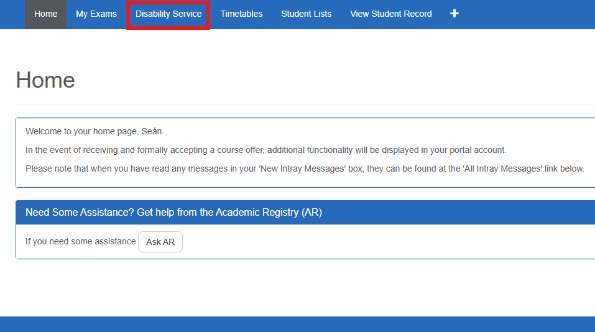
- A list of all students assigned to the user is available to view
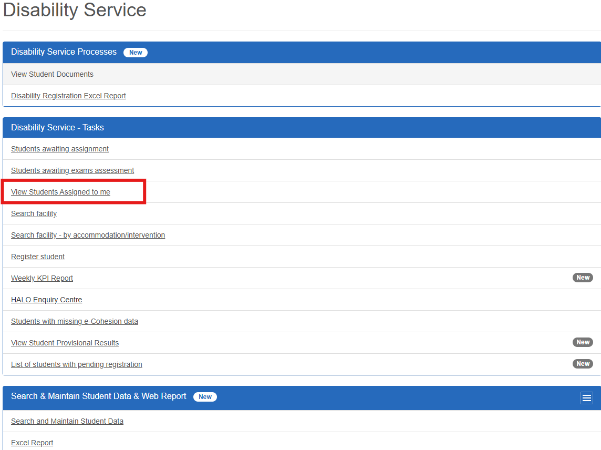
- Click on the ‘Export data’ and an excel download will be displayed giving you the full list of students assigned the module-Co-Ordinator

How to access and view a LENS report for an individual student:
- Login to my.tcd.ie
- Click on the ‘Disability Service’ option on the main toolbar. A list of all students assigned to you is available to view.
- Select Click ‘View’ under the student you wish to view the LENS report
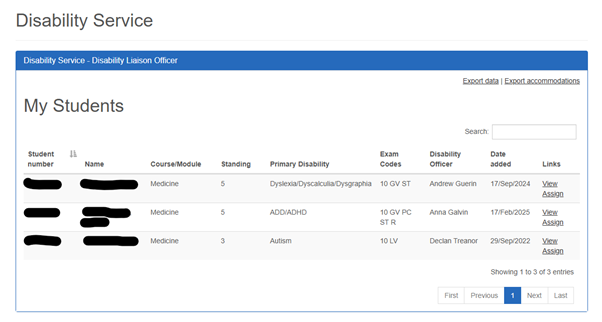

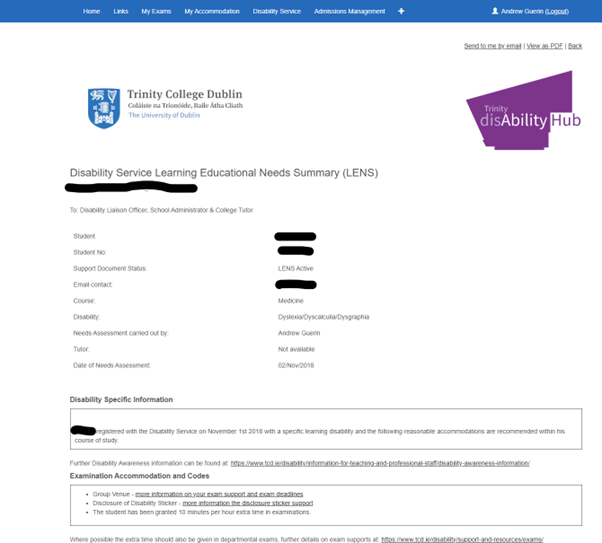
How to get a list of particular reasonable accommodations for your School
- Login to my.tcd.ie
- Click on the ‘Disability Service’ option on the main toolbar. A list of all students assigned to your Academic School is available to view.
- Click on the ‘Export accommodations’

- Select the area of the LENS report you wish to view a list of accommodations from and click export
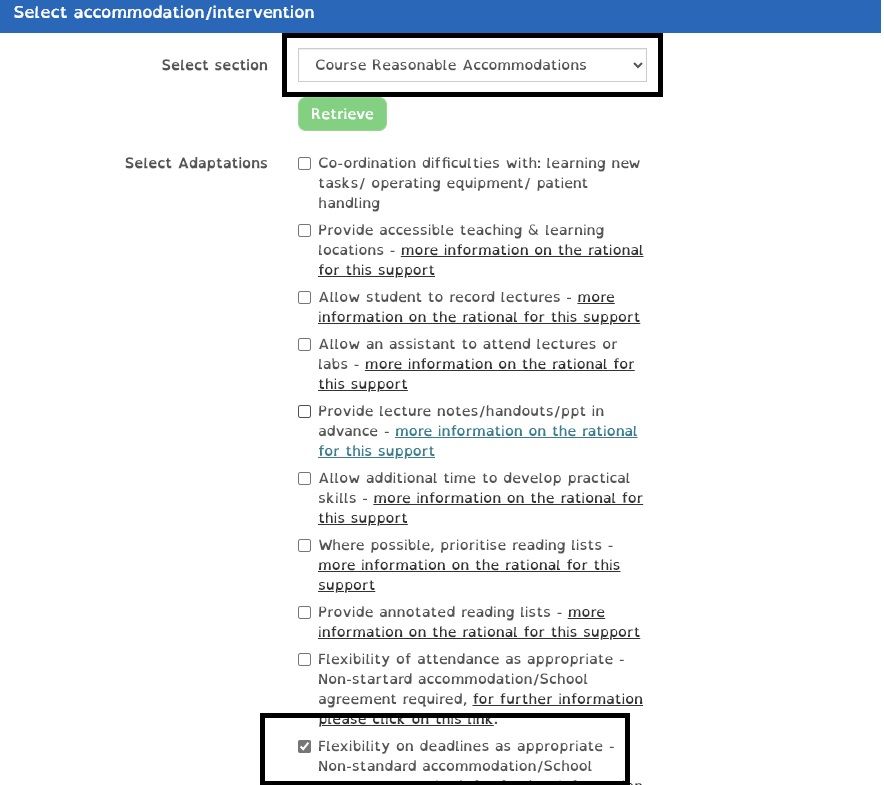
- Excel spreadsheet created

Granting further read access to a teaching colleague
In cases where there are multiple lecturers involved in the teaching of a given module, only the name provided by your School in the module manager will be given read access to full LENS reports.Local arrangements for dissemination to further TCD teaching staff may request access to the LENS report via the School nominated Disability Liaison Officer (DLO). The DLO has the functionality to then assign read-only access as required to further TCD staff following the guidelines.
In the scenario where a teaching member of staff is a non-TCD staff member and cannot be assigned access via the DLO, we advise the module owner to download a list to Xls format of the students within that module.
The module owner can then share this information via their TCD One drive account with relevant external members of that teaching module. IT services have provided information on how to share files via one drive by clicking on this link.
Steps for a module co-ordinator to provide read-only access to a Disability LENS report
- As the assigned module co-ordinator log in to SITS and click on the Disability Service link


- View the list of students assigned to the module you lead on:

- To assign read access to a teaching colleague on this module click the assign link

- Click on the add new button to give read only access to the LENS report

- Add the staff number names or also add by the TCD staff number

The new academic will now have read-only access to the report
New assigned co-module coordinator view
- Login into SITS and click on the my disability link


- View all student's LENS report assigned to you:

- Click on view to access the LENS report

