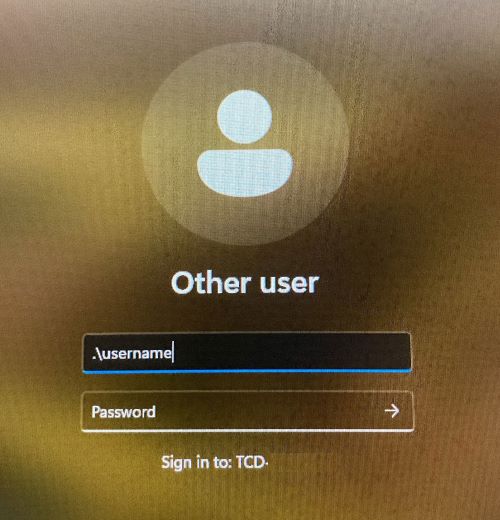Windows Login Methods
In you are logging into a Windows computer that has been setup for the Trinity wired network or Staff Wi-Fi, then you are expected to log in to that device using your Trinity account credentials when connected to the Trinity network or when carrying out Trinity work in other locations.
Logging in with your Trinity account credentials would involve entering your Trinity email address (or in some instances your Trinity username) followed by your account password.
The above statement is true regardless of if your device is a Trinity-owned device or a personal device that is connected to the Trinity network - for work purposes.
If you are using a personal device for both work and personal reasons, then for non-work-related items, you may wish to login with a pre-existing 'local' computer account instead of your Trinity account credentials.
Examples of how you can log in with your Trinity account credentials versus a 'local' computer account are outlined below.
Logging in with your Trinity account credentials
When logging into a Windows device that is connected to the Trinity network, you will be prompted to enter either your Trinity email address or your Trinity username.
If prompted for 'Email address', then you must enter the email address in the form 'bloggsj@tcd.ie' and not 'joe.bloggs@tcd.ie'.
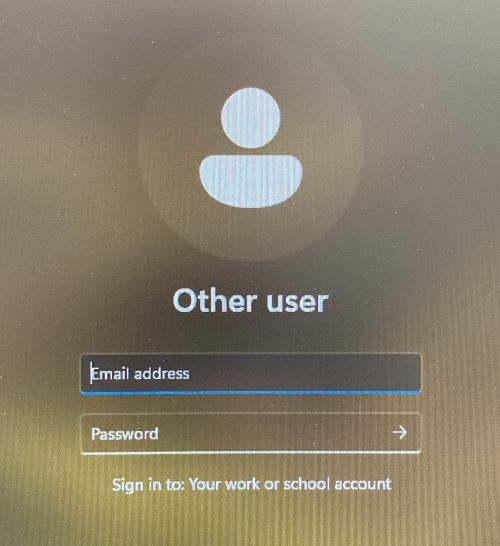
If prompted for 'User Name', then you should enter your username without the '@tcd.ie' part (e.g. bloggsj).
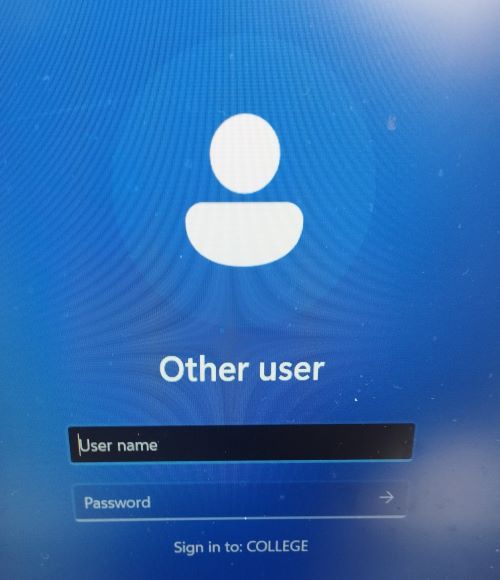
Logging in with your 'local' computer account
On a personally owned computer, if you want to log into a 'local' computer account for personal use, then on the Windows login screen you should enter '.\username' in the 'Email address' or 'User Name' input box. For example, if your 'Local' computer account username was 'Admin', you would enter '.\Admin'.
The 'Password' input box should then be populated with the password that was set for the 'Local' computer account.