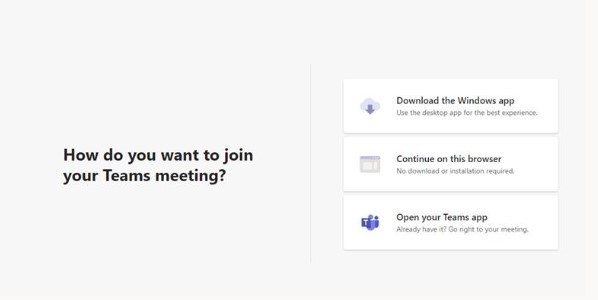Meet with a Careers Consultant
Planning you career and figuring out your next steps in a world full of choices can be challenging, and we are here to help. We offer individual career guidance appointments throughout the academic year and during holiday periods. This is a confidential, impartial and non-directive meeting with a qualified careers consultant with responsibility for your course, who will support and guide you in planning the next step in your career.
Topics covered in these sessions can include, but are not limited to, options available within your preferred area, feedback on an application, further study options, disclosure of health problems to employers or wishing to leave our change your course..
You can book an 'online' or 'in-person' 20 minute appointment via MyCareer
One-to-one appointments are available to Trinity students at any time during your studies at Trinity. Trinity graduates can avail of one-to-one appointments until the 30th of June in the year following your course ending.
Please note that it is unlawful under the General Data Protection Regulation (GDPR) to create Audio-visual or audio recordings of others without their consent. We ask that you never make sound or video recordings of your interactions with the Careers Service.
In-person appointments at Trinity Careers Service
If you have booked to attend an In-Person appointment with your Careers Consultant:
- Do you know where our office is located?
- Check in at the Trinity Careers Service reception on the 2nd Floor 5 minutes before your appointment.
- If you are ill/have cold or flu symptoms please do not come to the Careers Service to attend your appointment. Contact us at 01-8961721 / 087 0548081 to move your appointment online or to reschedule.
Online appointments at Trinity Careers Service
Current students
All Trinity students have web access to this using their standard login details. Microsoft Teams can be accessed via web browser (Google Chrome is recommended) or via a desktop app.
Take some time before your booking to familiarise yourself with the requirements below. Some appointments may take longer than usual to facilitate due to the technical requirements and we appreciate your co-operation and patience.
5/10 minutes before the meeting:
-
Please note: you will receive a Meeting link in both the Booking Confirmation email and your Appointment Reminder email. Please click on this link to access your appointment. MSTeams will open in your browser. Alternatively you can open up MSTeams with the instructions below.
- Go to office.tcd.ie in your web browser and log in with your Trinity email address and password.
- Navigate to the MS Teams tab (in Apps) and open – dismiss any pop up notifications
- If your appointment involves a review of a document such as a CV, this can only be facilitated via the MS Teams desktop app - https://teams.microsoft.com/downloads
- Ensure you’re ready for your call with your phone / computer camera and/or microphone enabled and you’re in a quiet, well-lit location. You can use headphones if required during the call.
If you are having trouble logging into MSTeams or you did not receive a link within your email please phone 01 896 1721 / 087 0548081 or email careers@tcd.ie asap.
Recent graduates
-
Graduates will need to provide a non-TCD email address at the time of booking if selecting 'online' and will need to check that email to get the link to join the session.
-
You will be sent a link in both your Booking Confirmation and Reminder emails - please click on this link to access your appointment. MSTeams will open in your browser.
-
When you click the link you'll get the below screen and the option of downloading/opening Teams or just joining via browser. Please give yourself enough time to download if that is the option you are going for.
-
If you need to have the Careers Consultant to check a document, or if you are attending a CV Clinic you will need to download the Windows app - https://teams.microsoft.com/downloads
-
Ensure you’re ready for your call with your computer camera and/or microphone enabled and you’re in a quiet, well-lit location. You can use headphones if required during the call.
-
Please join the call at your booked time and wait for your careers consultant to start the appointment.